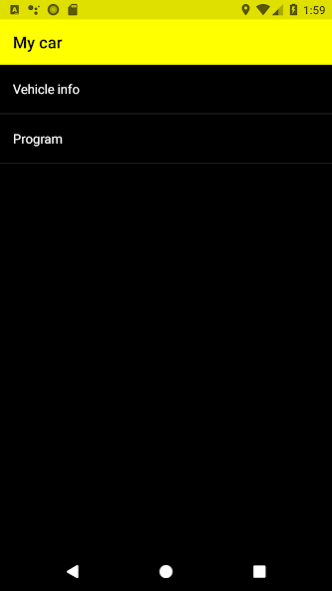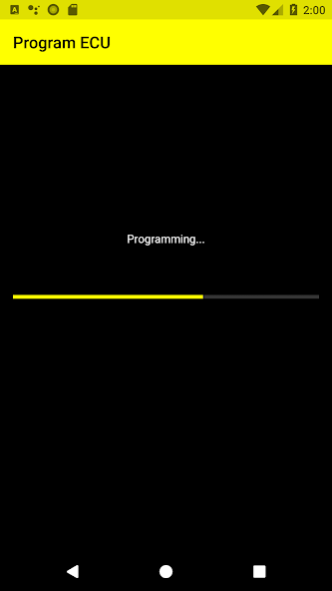mTune SMARTflash 1.1.3
Free Version
Publisher Description
Unleash the true performance of your (2018-onward) Mk4 Focus ST or Mk8 Fiesta ST with mountune’s revolutionary mTune SMARTflash app; install performance calibrations, updates and new features easily, all via Bluetooth, using your smartphone!
Trusted by thousands of Ford owners worldwide to provide safe, reliable performance increases, mountune’s mTune SMARTflash allows you to seamlessly switch between calibrations, stored locally on your smart phone, all with the freedom of Bluetooth.
Simply plug in the partner EVI Bluetooth dongle to your vehicle’s OBD port, download this app and with a supplied calibration, you can easily update or replace the existing software with mountune’s performance derivative; support for additional functionality will also be added in the future.
Please note: This app requires a supporting calibration and a SMARTflash EVI Bluetooth OBD dongle to facilitate calibration updates, these only available to purchase from mountune. For more information please visit mountunestore.com
About mTune SMARTflash
mTune SMARTflash is a free app for Android published in the Recreation list of apps, part of Home & Hobby.
The company that develops mTune SMARTflash is EcuTek Technologies Ltd.. The latest version released by its developer is 1.1.3.
To install mTune SMARTflash on your Android device, just click the green Continue To App button above to start the installation process. The app is listed on our website since 2020-02-03 and was downloaded 1 times. We have already checked if the download link is safe, however for your own protection we recommend that you scan the downloaded app with your antivirus. Your antivirus may detect the mTune SMARTflash as malware as malware if the download link to com.ecutek.mountune.smartflash is broken.
How to install mTune SMARTflash on your Android device:
- Click on the Continue To App button on our website. This will redirect you to Google Play.
- Once the mTune SMARTflash is shown in the Google Play listing of your Android device, you can start its download and installation. Tap on the Install button located below the search bar and to the right of the app icon.
- A pop-up window with the permissions required by mTune SMARTflash will be shown. Click on Accept to continue the process.
- mTune SMARTflash will be downloaded onto your device, displaying a progress. Once the download completes, the installation will start and you'll get a notification after the installation is finished.